Setting Up Biome in VSCode
Setting up Biome, the fast, all-in-one linter and formatter, in your React project. And integrate it with VS Code for a streamlined and efficient workflow.
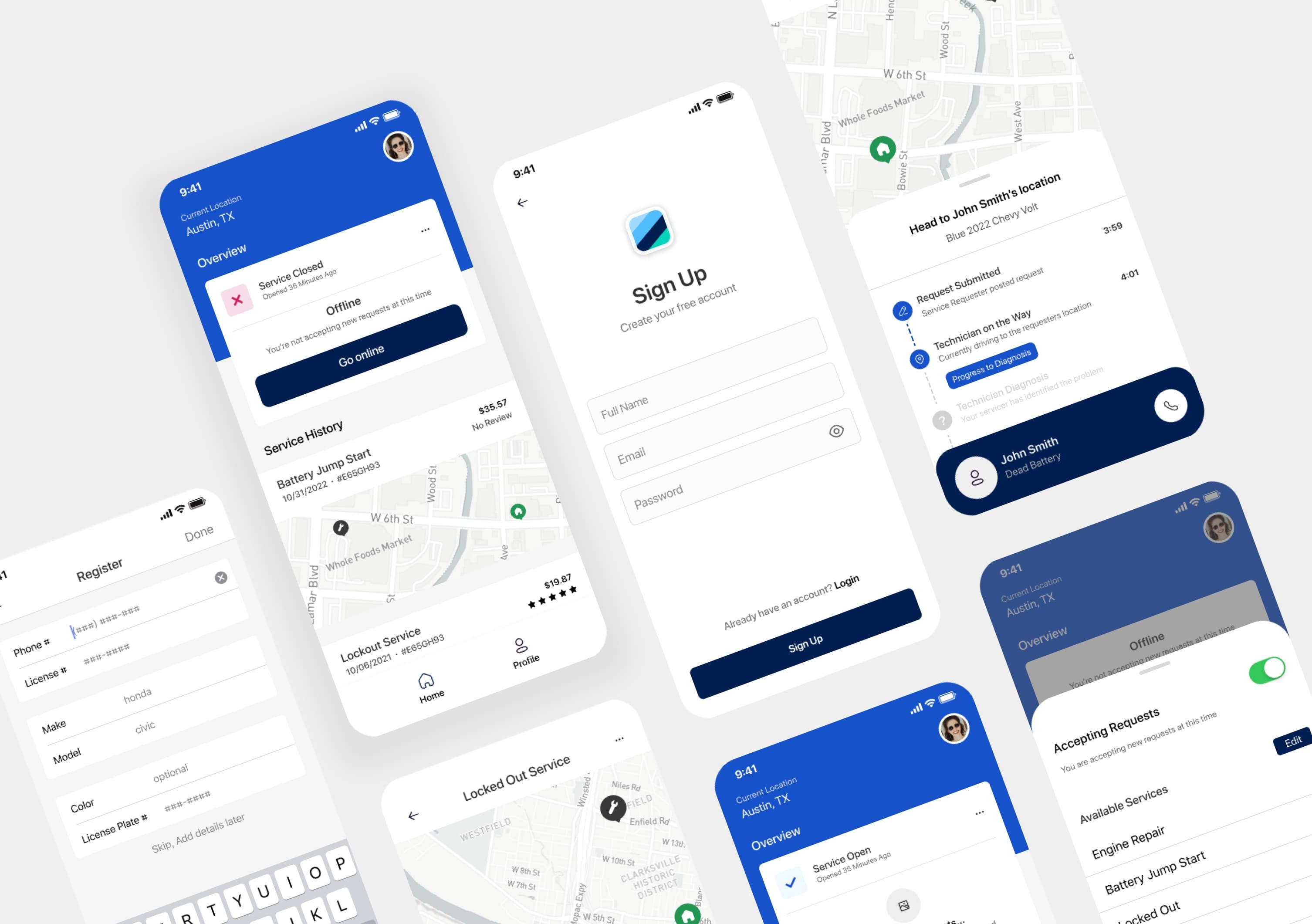

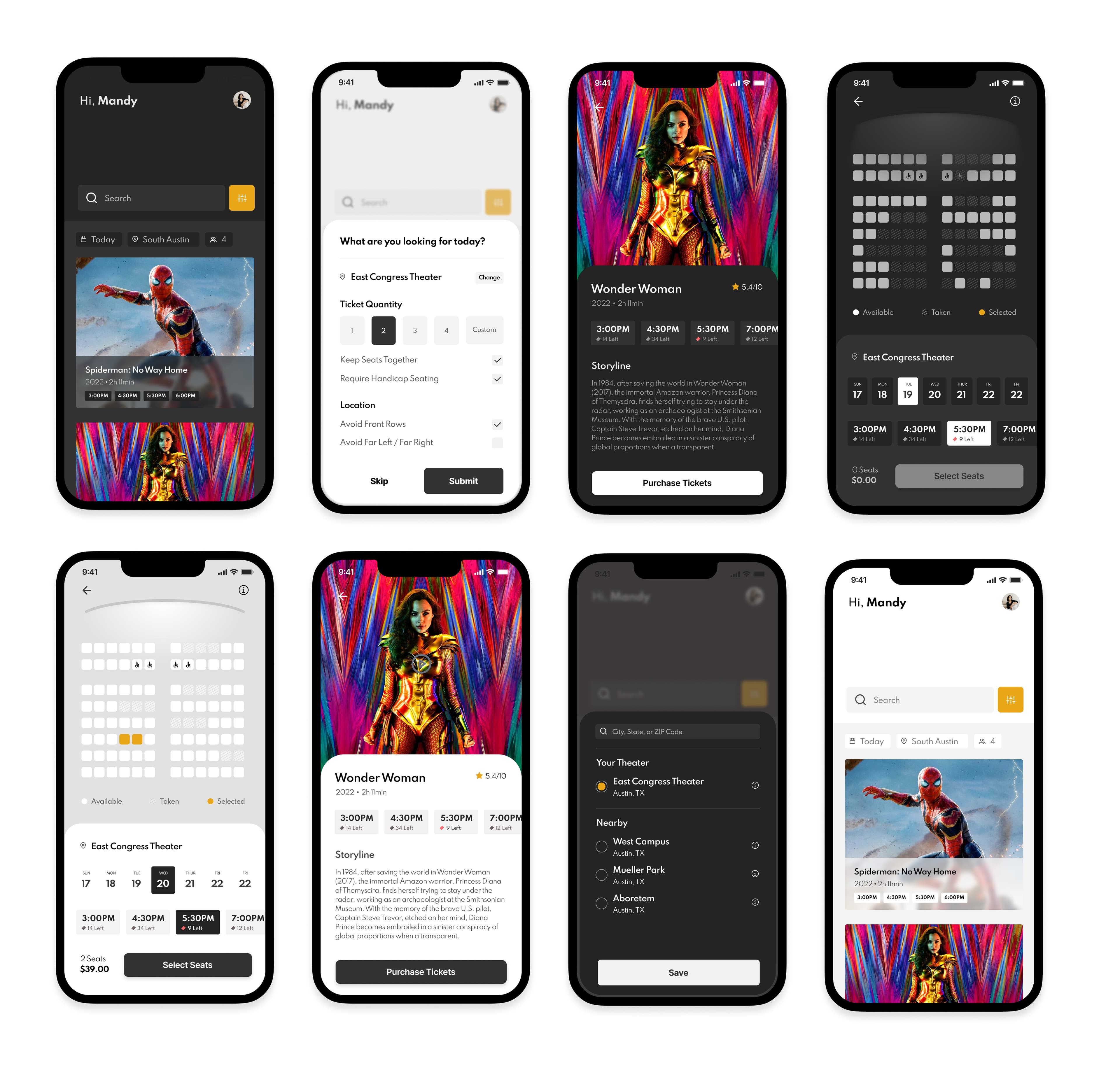
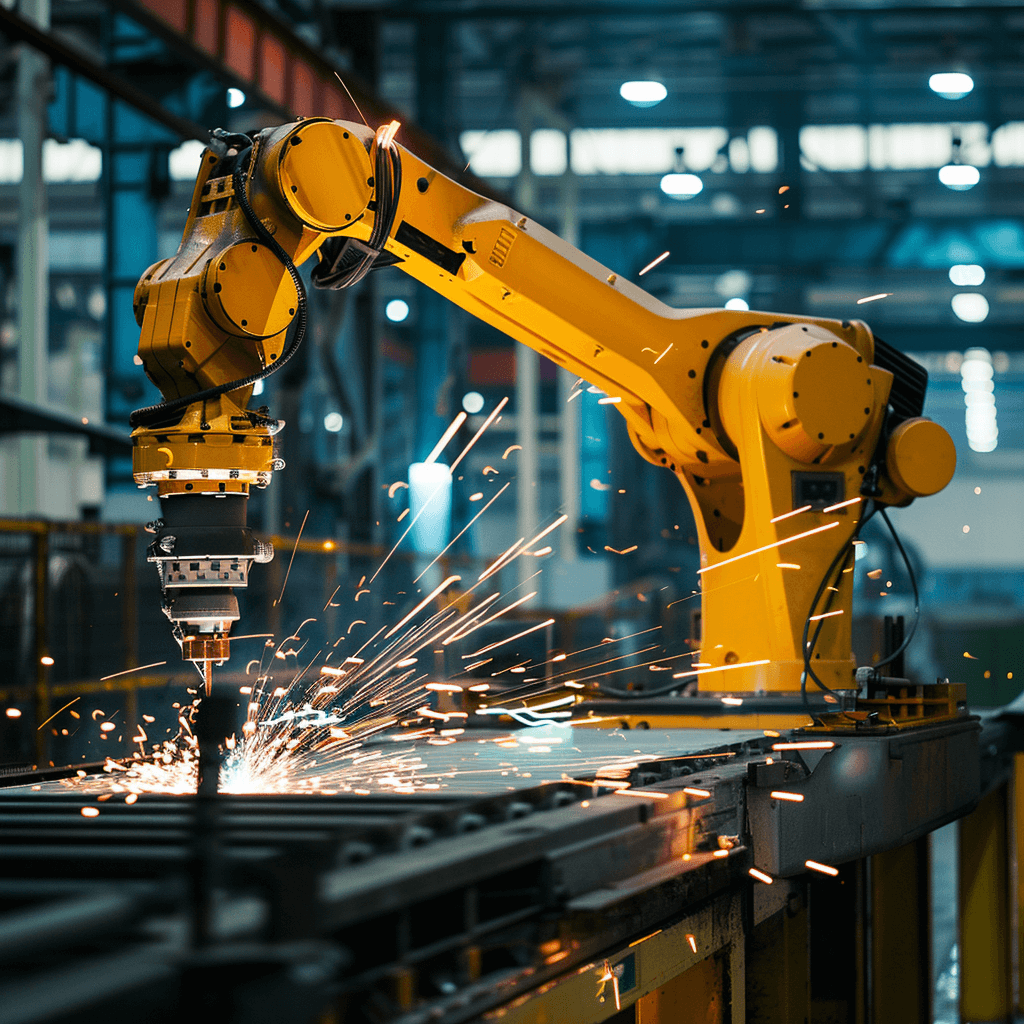
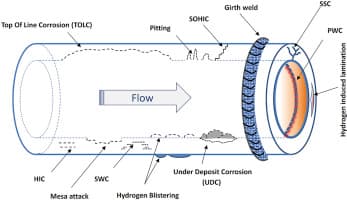
Setting up Biome, the fast, all-in-one linter and formatter, in your React project. And integrate it with VS Code for a streamlined and efficient workflow.
Within a UI design system, naming colors by their function rather than their appearance creates a more consistent, intuitive, and efficient visual hierarchy.
Learn how the :where() pseudo-class helps you conquer CSS specificity wars and how :is() cleans up repetitive selectors, leading to cleaner, more maintainable stylesheets.
SQL (Structured Query Language) is a fundamental tool for data analysts, but how much of it do you actually need to know