Change Git Default Branch Name
Contents
All git repositories used to use the master as the branch name, but it was changed to main since October, 2020. Here are steps to change default branch name for existing projects.
1. Change the branch name locally
| |
-m option is used to rename the branch name with all of the commit history transfer to new branch.
2. Push new branch to remote upstream
| |
-u option is used to set the upstream
3. Change HEAD pointer to new branch
| |
Note
You can use
git branch -a to check which branch HEAD points to.4. Change default branch in the repo host
In github, gitlab or bitbucket, go to settings -> branches and change the default branch name from ‘master’ to ‘main’.
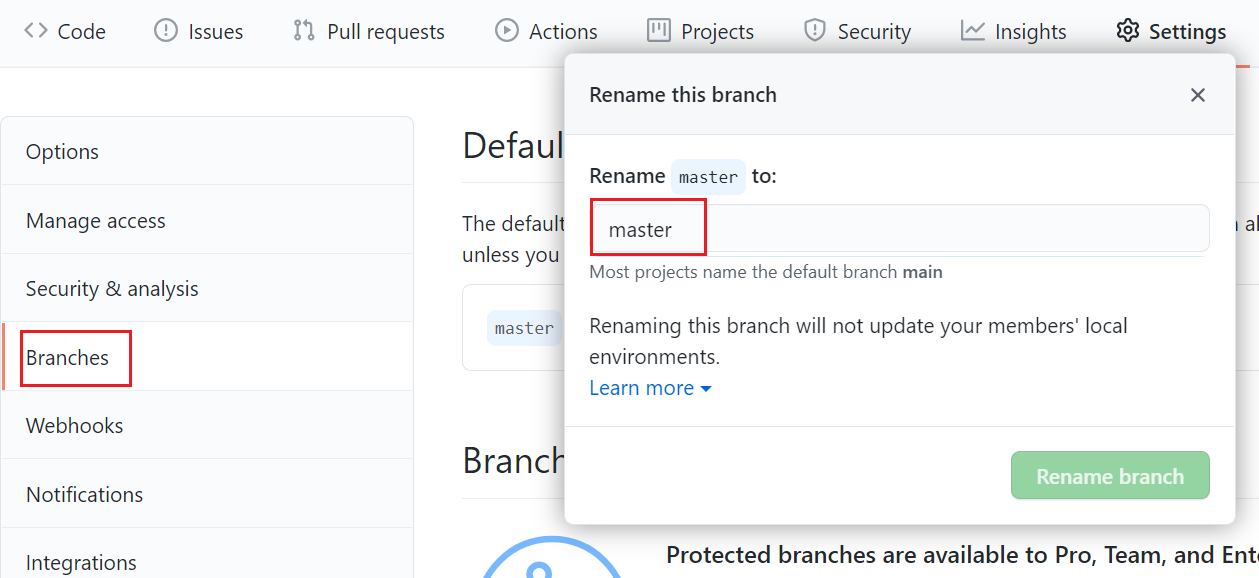
5. Delete old upstream branch
| |